Pedagogical Guidance for Teaching Remotely
The Chicago Center for Teaching has provided the following Pedagogical Guidance for Remote Teaching (pdf) and Considerations for Inclusive Teaching in Remote Environments (pdf).
For more information on inclusive pedagogy, please visit the Inclusive Pedagogy site developed by the CCT, in collaboration with the Office of the Provost.
Additional effective pedagogical practices are available below.
General Approach
Articulate Your Learning Goals
Rather than starting with the tool (Zoom, Canvas, etc.), begin by thinking in concrete terms about what you want your students to know or be able to do as a result of the course. It is especially important to be mindful of and explicit about your learning goals in a remote setting, which is a less familiar context to students. A helpful framework for articulating learning goals is Bloom’s Taxonomy of Educational Objectives. Use it to help spur your own reflections on the specific intellectual aims you’d like to set for students in your course.

- Creating
- Generating new ideas, products, or ways of viewing things
- Designing, constructing, planning, producing, inventing
- Evaluating
- Justifying a decision or course of action
- Checking, hypothesizing, critiquing, experimenting, judging
- Analyzing
- Breaking information into parts to explore understandings & relationships
- Comparing, organizing, deconstructing, interrogating, finding
- Applying
- Using information in another familiar situation
- Implementing, carrying out, using, executing
- Understanding
- Explaining ideas or concepts
- Interpreting, summarizing, paraphrasing, classifying, explaining
- Remembering
- Recalling information
- Recognizing, listing, describing, retrieving, naming, finding
Align Teaching Strategies with Learning Goals
Articulate your teaching strategies at a goal-oriented level. Rather than “lecturing,” for example, think about “presenting content.” Notice that this allows you to conceptualize multiple possible teaching strategies for your course. For example, if your goal is to present content, you can do this with text and images on a page in Canvas; with synchronous video lecture in Zoom; with asynchronous video lecture in Panopto; etc.
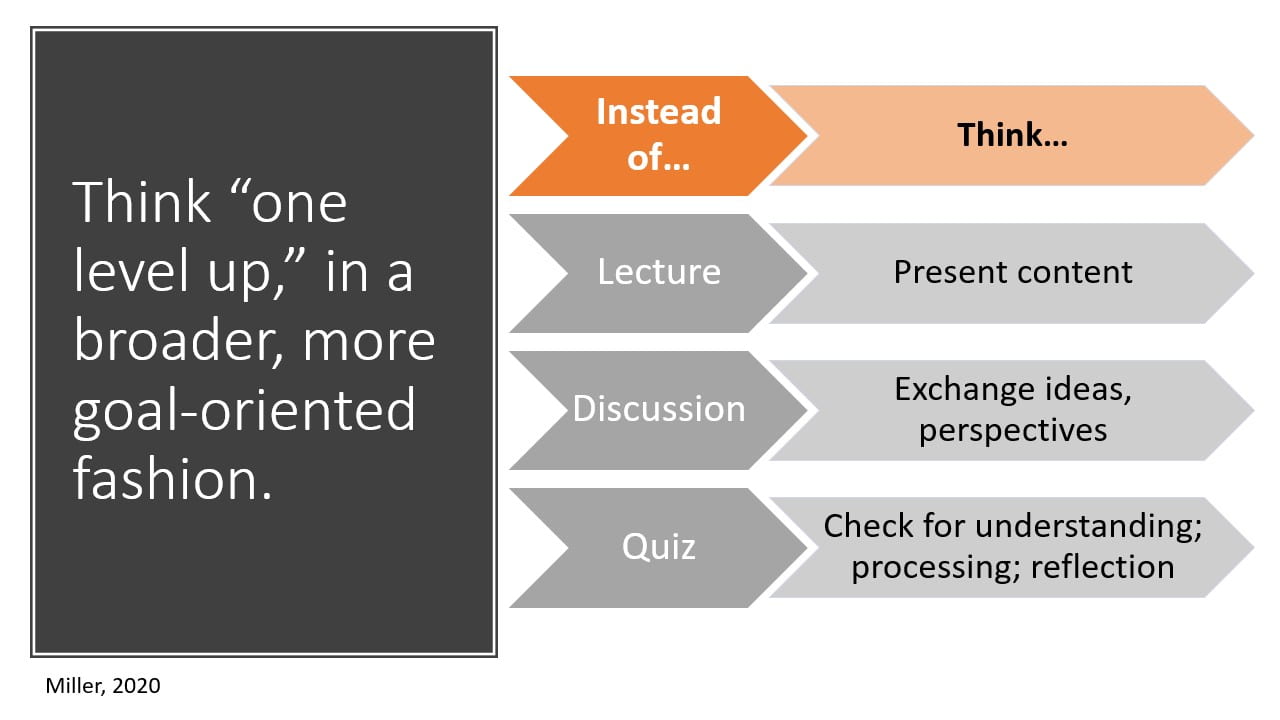
- Instead of “lecture”, think “present content”
- Instead of “discussion”, think “exchange ideas and perspectives”
- Instead of “quiz”, think “check for understanding; processing; reflection”
Miller,
Identify a Mix of Synchronous and Asynchronous Tools
Asynchronous tools include:
- Canvas pages with text, images, and/or video
- Discussion boards on Canvas
- Pre-recorded lecture videos using Panopto
- Polls, quizzes, and surveys in Canvas, Google, and Panopto
- Low-stakes writing uploaded to Canvas or a course blog
Set and Communicate Expectations
Transparent expectations are even more important in unusual circumstances, so consider posting these in an announcement on Canvas. Identify the “regular” expectations you establish for students and think through how to adapt those to a remote context. Some areas to consider:
- What are the various ways that students may participate in class (e.g. verbal discussion and/or text chat during a Zoom session, posting reflections in Canvas, etc.)? Good practice is to identify more than one option for students to engage with you and their peers and to practice and demonstrate their understanding.
- How might you adjust your deadlines and policy on late work?
- How can you allow for flexibility if students are in different time zones, are having difficulty accessing technology or the internet, or are otherwise facing challenging circumstances?
- What are the materials you expect for students to have access to? How can you provide these materials or different options for accessing them?
Student Suggestion
When you state expectations, try to account for different learning situations. For example, many students are unable to find quiet space at home from which to attend a Zoom class. Acknowledging this and providing alternate ways to engage will allow room for students to meet and exceed expectations.
Create an Inclusive Learning Environment
This section has been adapted from the Chicago Center for Teaching’s Considerations for Inclusive Teaching in Remote Environments. For more information on inclusive pedagogy, please visit the Inclusive Pedagogy site developed by the CCT, in collaboration with the Office of the Provost.
Inclusion is a mindset. It is a way of reminding us to be intentional as we think about the needs of our students asking, “Who is being left out of the learning process due to the decisions I am making?”
Given this mindset, some of the concerns about inclusive student learning may differ in this remote environment. Instructors may be concerned about students:
- Not having equal access to technology or internet bandwidth.
- Not having access to quiet spaces to attend class or to study.
- Having to support family members who have recently lost employment.
- Needing to cope with illness and death.
- Students whose learning, psychological, and emotional needs are new and not met.
- Not surfacing their diverse perspectives and learning from each other.
- Continuing to cope with issues of racism, xenophobia, classism, homophobia, sexism, and other social concerns.
The online environment adds layers of difficult-to-navigate expectations to this tenuous situation and further distance between students and instructors. It is thus useful to provide a clear, transparent structure to help all students know what kind of learning is expected and how to connect with other students and the curriculum.
- Check-in periodically with students.
- Provide structure and clear guidelines.
- Help students connect with each other in structured ways.
- Offer structured choices such as flexible deadlines or alternate, creative ways to complete an assignment or final.
- Give targeted and timely feedback.
For additional information and resources, please visit Student Disability Services or the Center for Digital Accessibility for specific guidelines and standards.
Lecturing Online
Online Approaches for Lecturing
Lecture based classes can rely on synchronous zoom lectures, deliver content asynchronously with recorded lectures, videos, PowerPoints, or audio, or combine formats that engage students in different ways.
If lecturing synchronously, consider:
- Building in elements of active participation to help students engage and follow material better:
- Interactive Zoom polling or Poll Everywhere.
- Zoom breakout rooms for small group discussions.
- Accepting real-time questions with Zoom’s chat feature, and/or asking a course assistant to monitor chat functions and communicate with students.
- Asking students to use Zoom’s “raise hand” feature to trigger discussion.
If lecturing asynchronously, consider:
- Using Canvas discussion boards to create participation opportunities.
- Including lecture comprehension checks with Panopto’s in-video quiz features.
- Prompting review and reflection with quick-writes, digital-one minute papers, or Canvas surveys reflection.
Student Suggestions
If using asynchronous tools in conjunction with synchronous lectures, ensure your content is still bounded within normal “in-class” time parameters. Students are continuing to manage a full course load remotely and extended lecture time via asynchronous/synchronous content pairings can create significant challenges.
If lecturing synchronously, ask a student or course assistant to keep time so that students can log on to their next class or get to other commitments.
Students also reported better engagement with shorter lectures, and those that incorporated breaks for discussion or active learning, opportunities to ask questions, as well as the Zoom Whiteboard function.
Whether delivering content synchronously or asynchronously, however, it will be important to help students prepare for the learning experience. Consider:
- Using Canvas’ features to organize content with modules for each class session or topic addressed.
- Clarifying learning goals and desired student outcomes in each lecture by pointing out topics or problems students should be prepared to tackle at the lesson’s conclusion.
- Incorporating bridge activities that ask students to review the new material between class sessions to help prepare them for future classes and enhance learning and retention.
Before a Class Session
- Consider providing key terms, unfamiliar words, dates, maps, images, or other information in advance on Canvas that you would have provided in real time on the board or in a PowerPoint presentation.
- Assign pre-reading activities and other low-stakes class preparation such as study or discussion questions on Canvas to help students retain material better regardless of delivery mode.
- Ask students to post questions on Canvas in advance of lecture to give you regular opportunities to gauge students’ level of engagement and evaluate if some would benefit from individual contact or support.
- Assess Prior Knowledge. Have students complete an ungraded pre-assessment task— such as an ungraded writing assignment, quiz, survey, or another form of background knowledge probe— to get a sense of what they know coming into the class or how they think about the key concepts of the course. The quiz function on Canvas or a Google survey are good options for this.
After a Class Session
Managing Discussion-Based Instruction
Online Approaches for Discussions
Before a Live Discussion Session
- Consider providing questions to guide the reading students will be preparing or supplementary material that you may have brought in for consideration during a discussion.
- Ask students to carry out low-stakes assignments to prepare. They could:
- develop their own discussion questions.
- share questions with small groups to engage with peers.
- post in a discussion forum.
- Respond to others’ posts and upvote posts they’d like to discuss.
- Consider asking students to try certain tasks outside of class that are challenging on Zoom, e.g. working out a math problem, listening to a music excerpt, etc. Use class time to discuss the task.
During a Live Discussion Session
- Share online annotation of texts or images for shared close readings and analysis.
- Use Zoom’s breakout rooms for small group work.
- Use polls or designate a small group “chair” to post group responses in the chat feature.
- Record the class session to make it available to students unable to attend.
- Supplement discussions with asynchronous assignments.
After a Live Discussion Session
Assessing Student Learning
Approaching Assessment
Translating Assessment Online
- Low-stakes quizzes are easily translatable online, as are reading reflections, essays, or other projects that students can submit using assignments on Canvas.
- Grading and providing feedback is made easy using speedgrader; Canvas Rubrics are a valuable tool to help provide clear, consistent feedback within Canvas.
- Higher-stakes exams, on the other hand, can pose challenges, given the difficulties with remote proctoring.
Assessment Plan Ideas
Consider the following for your assessment plan (adapted from Indiana University):
- Embrace short quizzes. Short, low-stakes quizzes are a great way to keep students engaged and have them reflect on the material, particularly if they are interspersed with short video lectures.
- Move beyond simple facts. Basic recall questions can leverage the retrieval effect, helping students to reinforce new knowledge. But it is tempting to look up the answers to such questions, so think about moving higher up Bloom’s Taxonomy, with questions that ask students to apply concepts to new scenarios.
- Adapt expectations for student work. Remote instruction may limit students’ access to resources they need to complete papers or other projects. Team projects may still be possible—and an excellent use of time—but be flexible as teams face challenges with communicating and meeting. Be ready to adapt assignment expectations based on the limitations posed by unexpected or evolving events.
- Consider alternate exams. Delivering a secure exam online can be difficult without a good deal of preparation and support, so consider giving open-book exams or other types of exams.
- Consider alternative methods of assessment, such as multimedia assessments that require students to make a video or a podcast or collaborative blog posts as possible group assignments.
Additional Resources
- Flower Darby, “How to be a better online teacher,” Chronicle of Higher Education, 2020.
- Flower Darby and James Lang, Small Teaching Online. Applying Learning Science in Online Classes (San Francisco: Jossey-Bass, 2019).
- Jo Handelsman, Sarah Miller, Christine Pfund, Scientific Teaching (Madison: University of Wisconsin Press, 2007).
- Kathryn E. Linder, Hybrid Teaching and Learning (San Francisco: Jossey-Bass, 2017).
- Claire Howell Major, Teaching Online: A Guide to Theory, Research, and Practice (Baltimore: Johns Hopkins University Press, 2015).
- Michelle D. Miller, Minds Online: Teaching Effectively with Technology (Cambridge, MA: Harvard University Press, 2014).
